Head of Year - Mr Moses / Mrs Flinders
Embedded video from youtube.

Videos, Guides and More




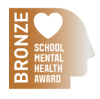



Summer Exam Timetable
Page
Access the official exam timetables to review scheduled dates, times, and locations for all upcoming assessments. Please review carefully to ensure timely preparation and attendance.
Induction Information
Page
Our Induction Programme is designed to help students feel confident and well-prepared for the transition to secondary school, with opportunities to meet key staff, get to know their form group, and experience a range of activities that reflect life at LCS.